Spotify is a fantastic platform for global music distribution. Users can make playlists that they may share with friends or make public so that anybody can listen to them. It is successful due to its ability to innovate and improve the user experience, such as personalized playlists and algorithm-generated recommendations.
Knowing the options offered on Spotify will help consumers get the most out of this excellent music-sharing platform. So, how to see who liked your playlist on Spotify? Let us delve straight in to know more.
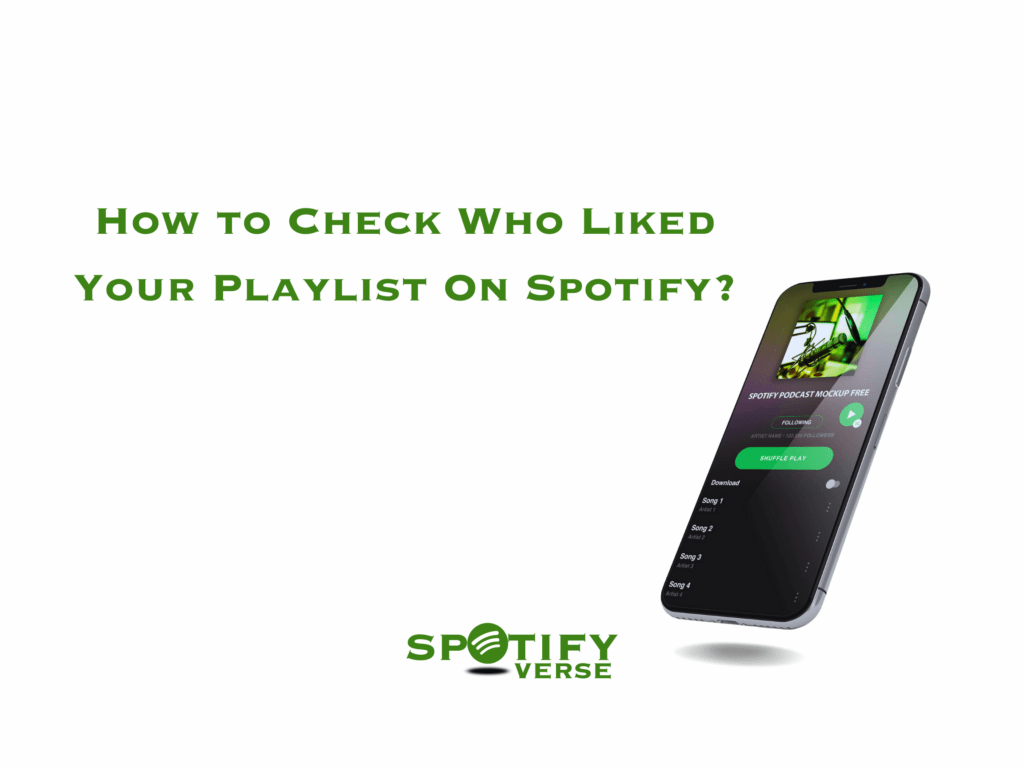
Knowing the options offered on Spotify will help consumers get the most out of this excellent music-sharing platform. So How to see who liked your playlist on Spotify? Let us delve straight in to know more.
See Who Liked Your Playlist On Spotify | Is It Possible?
Finding out who liked a Spotify playlist used to be simple, but that all changed in 2013 when Spotify eliminated the functionality and replaced it with a “Not Right Now” status. Despite receiving over 24,000 votes and being a nine-year-old feature request, Spotify has not officially responded.
The only remaining engagement element on the site is the ability to follow playlists. Still, the market leader in music streaming has made it clear that it has no interest in developing into a social network music streaming service.
You Can See How Many People Liked Your Playlist Instead
Instead of letting playlist producers see who has liked their playlist, Spotify displays the number of followers and likes right next to the playlist’s title and other details. These procedures may be used to find out how many people have enjoyed a playlist.
For an Android or iOS device
- On your phone, launch the Spotify app.
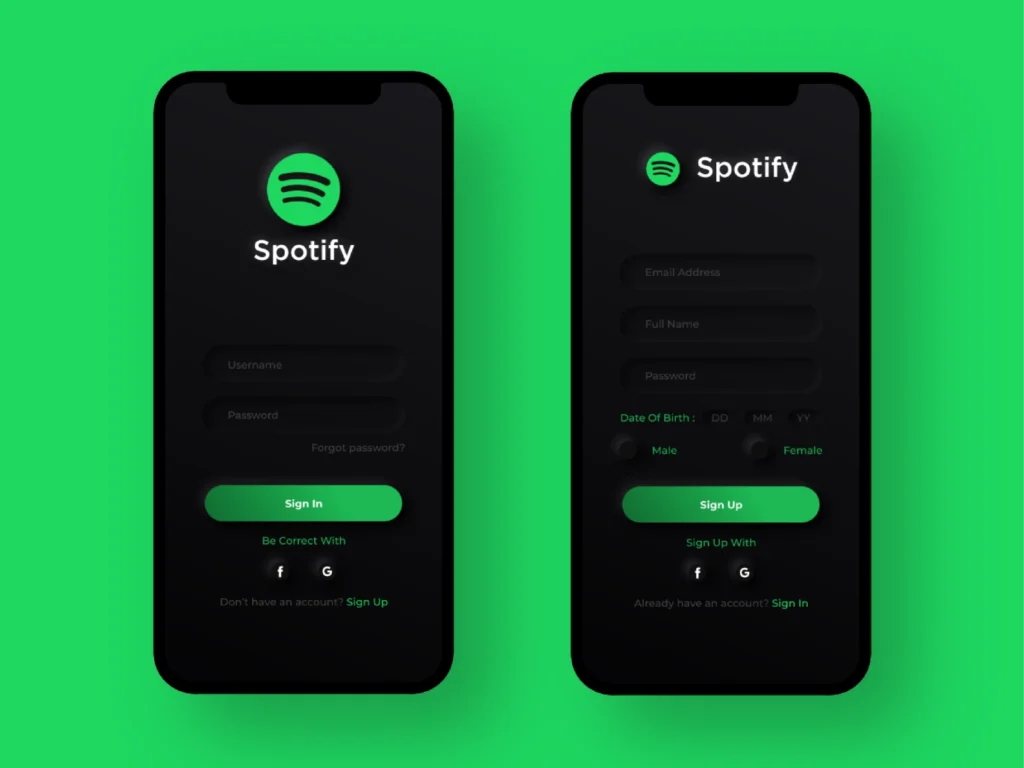
- Click on the “Your Library” button in the lower right corner of the screen.
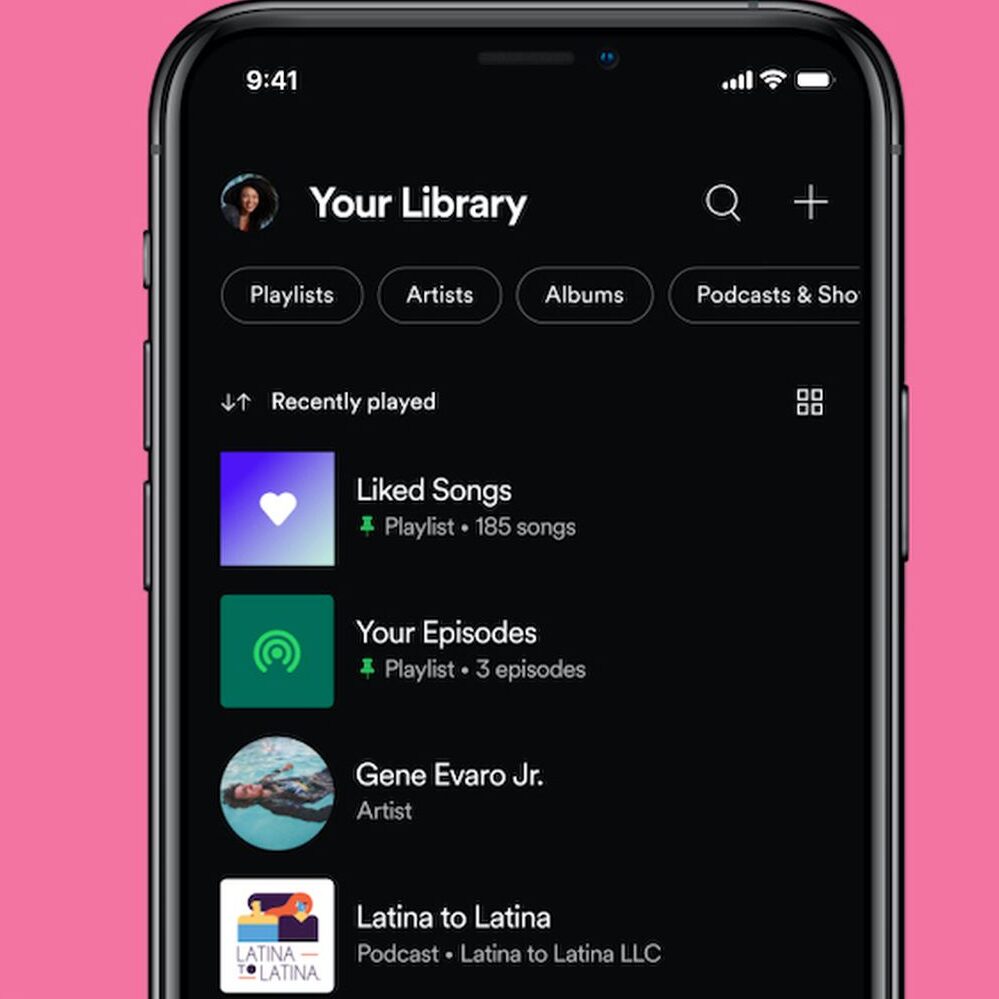
- Choose your preferred playlists from the existing ones you have created.
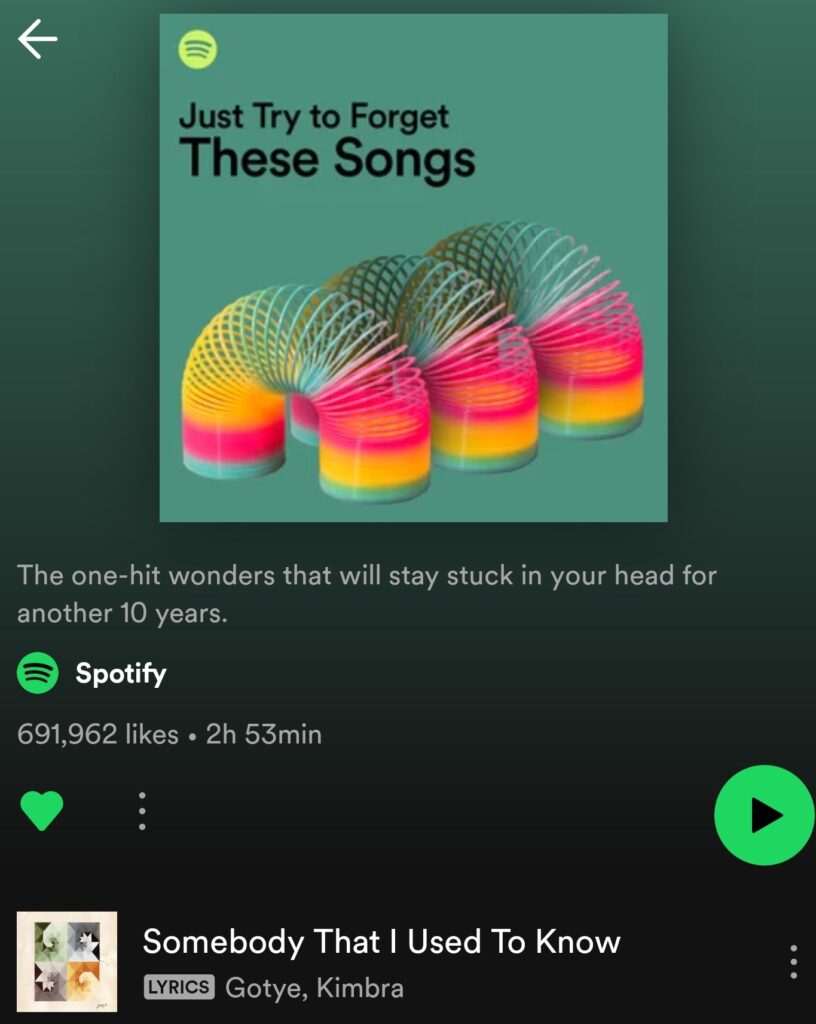
- The number of likes will appear under the playlist name.
For the desktop or web app
- Enter https://open.spotify.com into your web browser.
- Sign in to Spotify with your login information.
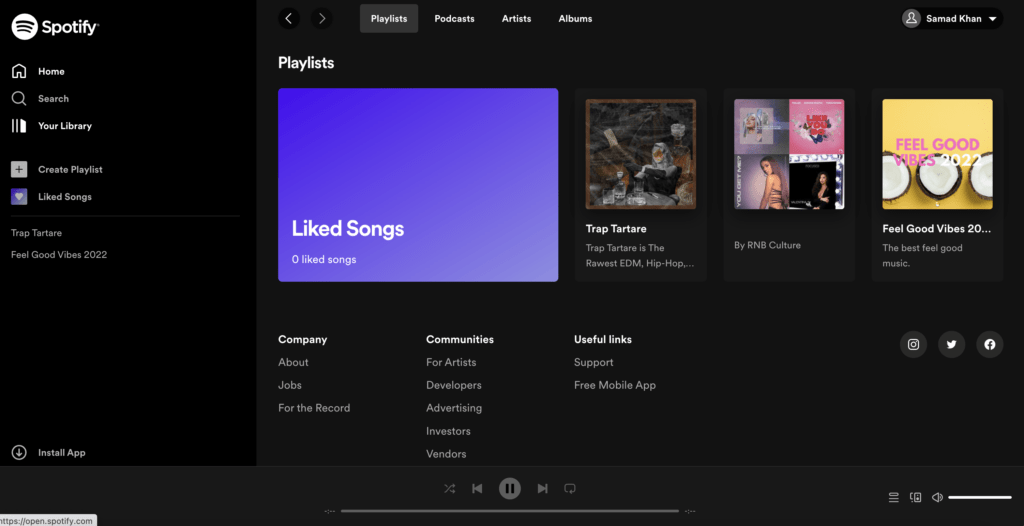
- Find the playlist you’re looking for under the “Your Library” menu and click on it.
- You’ll be able to see how many people have liked it.
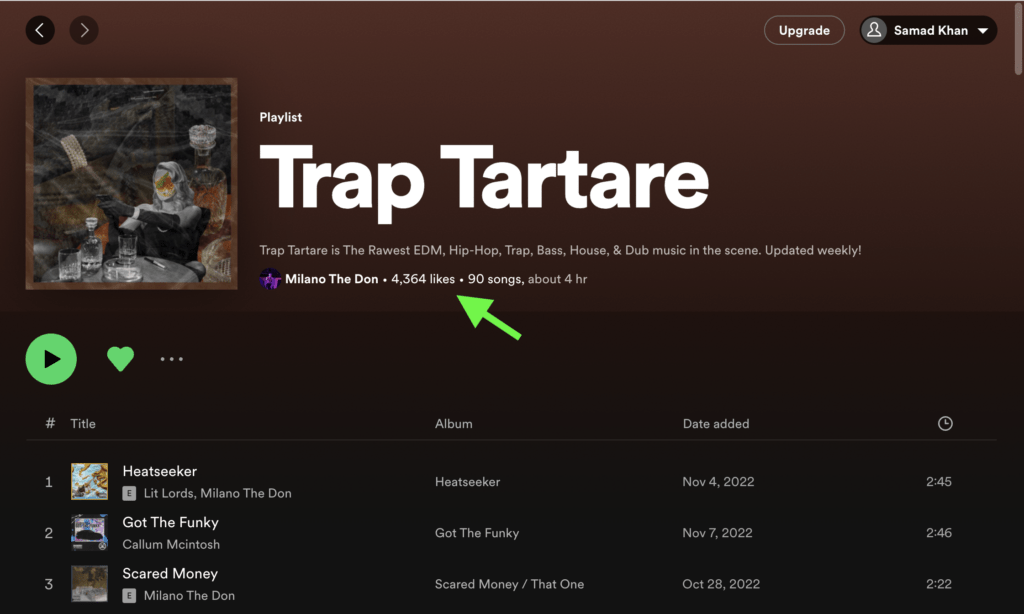
How to View Your Spotify Account’s Followers List?
As previously noted, Spotify doesn’t intend to be a social networking platform, but they nevertheless allow you to see who your followers are to maintain engagement. It is an alternate method to guess who might have liked your playlist, but again, it’s something you can’t be sure of.
You may use these steps to determine who is following you on Spotify.
For an Android or iOS device
- Click on the Settings icon in the top right corner of the screen after launching the Spotify app.
- Click on the little icon where you see your profile name and Spotify display picture.

- You may view the following list and all of the followers on the screen that follows.
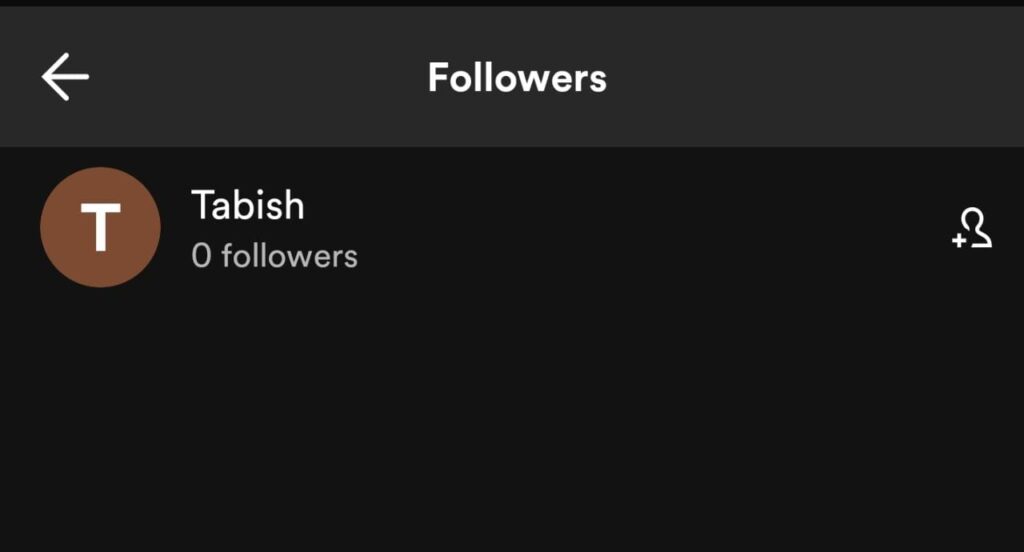
For the desktop or web app
- Select your profile by clicking the symbol in the top right corner of the Spotify app’s homepage.
- Next, choose Profile.
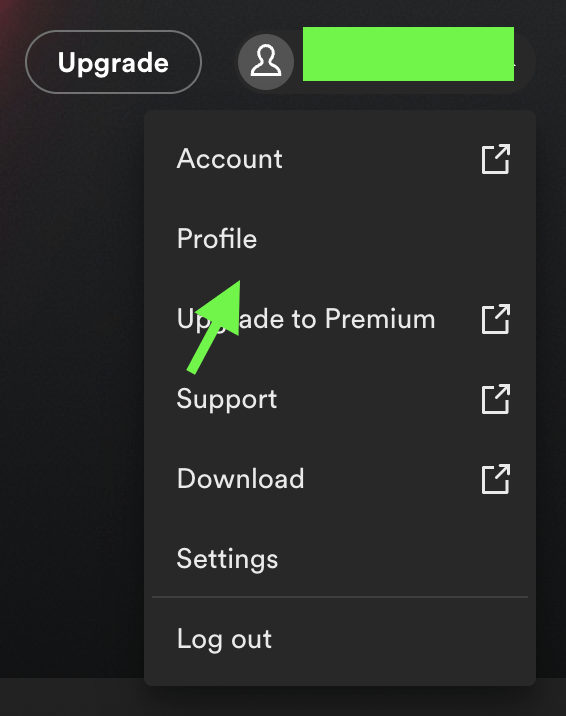
- The Followers link is located next to your profile name. Click it.
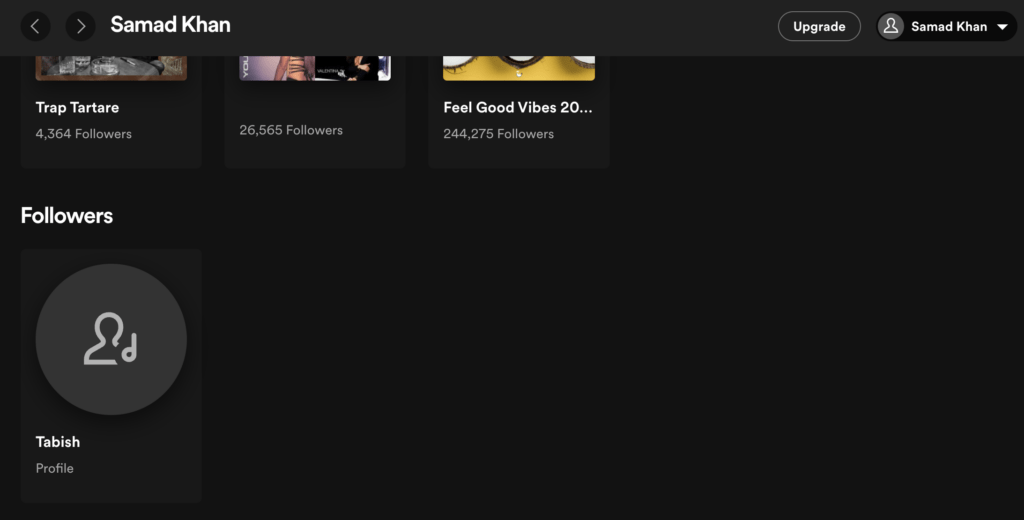
- A list of all of your followers will appear on a screen when you click it.
By visiting their accounts and repeating the process, you may see who else follows your followers. You may also follow them.
Who follows my playlist on Spotify? Is there a way to exploit that?
All of the people who have subscribed to your music are included in the list of followers that Spotify gives for your profile. You may go up to their profile on Spotify and see if your playlist is on their list of favorites to take any guesswork out of it. Expand their playlist by visiting their public playlist. Their favourite playlists will be revealed to you, but if they have many favorites, yours might not be the ones on display.
This approach is less reliable than others and works best for users with fewer than 100 likes. Avoid services and individuals who ask for money in exchange for revealing the identity of your Spotify playlist’s listeners. No such function is offered on Spotify.
How to Get More Followers on Your Spotify Playlist?
The inability to see who enjoys your music should not stop you from fulfilling your desires. Promote your playlists on your own social media accounts, advertise your playlist on forums and subreddits, and concentrate on attracting actual listeners who will actively use and engage with your playlist are the three main ways to increase the number of people who follow your Spotify playlists.
Your playlist can be permanently deleted if Spotify suspects you of using bots or click farms to generate false streams. Spotify is toughening up on these practises. Artists will only pay to be on Spotify playlists that really bring them streams if you want to monetize them, and playlist submission services will give preference to playlists with engaged listeners.
Frequently Asked Questions
Can someone notice if you screenshot their Spotify?
No, Spotify does not alert users when a profile is seen. On Spotify, you can go at other people’s accounts without them knowing. The person you follow or add as a friend can view your profile and activity changes in their feed, so keep that in mind.
How can I access a Spotify hidden playlist?
Unless you either developed the hidden playlist yourself or are a collaborator on it, you won’t be able to see it on Spotify. Hidden playlists become available only if the creator sets it to Public.
How can I filter the Spotify playlists I’ve liked?
In the interface’s bottom right corner, tap Your Library. Select Liked Songs. The tracks that fit that mood or genre will now be displayed when you press one of the filters at the top of the playlist header (you may slide sideways on the horizontal list to view more).
Can you share a Spotify private playlist with someone?
You can make a private playlist that can only be accessed via a URL you may email and won’t appear in search results.
Does Spotify pay you for playlist likes?
Independent or not, playlist curators aren’t compensated only for adding music to playlists. They are compensated for hearing new music, analysing it, and providing objective analysis.
Is there a maximum for Spotify likes?
The 10,000 song limit has now been lifted by the streaming service, enabling users to “like” any number of songs.
Final Thoughts
Spotify’s decision not to become another social media app is a testament to its original concept. It is successful due to its ability to innovate and improve the user experience, such as personalized playlists and algorithm-generated recommendations. Its dedication to music as the sole focus sets it apart from other platforms that have become cluttered with advertisements and irrelevant content.
As much as people would like to see who liked their playlist, we think it is a refreshing change that prevents the streaming service from becoming a numbers game. What are your thoughts on it? Please share your insights on what you think should be the case. If you are a music enthusiast, make sure you don’t forget to bookmark our website for more such content.
