Have you blocked someone on Spotify previously? Are you now contemplating how to unblock someone on Spotify? You have come to the right place to find relevant answers to your queries.

When you block someone on Spotify, it will prevent that person from being your follower or friend. They won’t be able to view the current activity and music playlists you curate. They will even be stopped from viewing your profile. So, if you have changed your mind, this blog will help you with the steps to unblock a person or an artist on Spotify.
How to Unblock Someone on Spotify? | Let’s Find Out!
Below are the steps to unblock someone on Spotify for Android, iOS, and desktop app users.
Unblock People on the Spotify Android App
Android users, follow the below steps:
- Open the Spotify app on your Android smartphone.
- Now, navigate to the “Your Library” section.
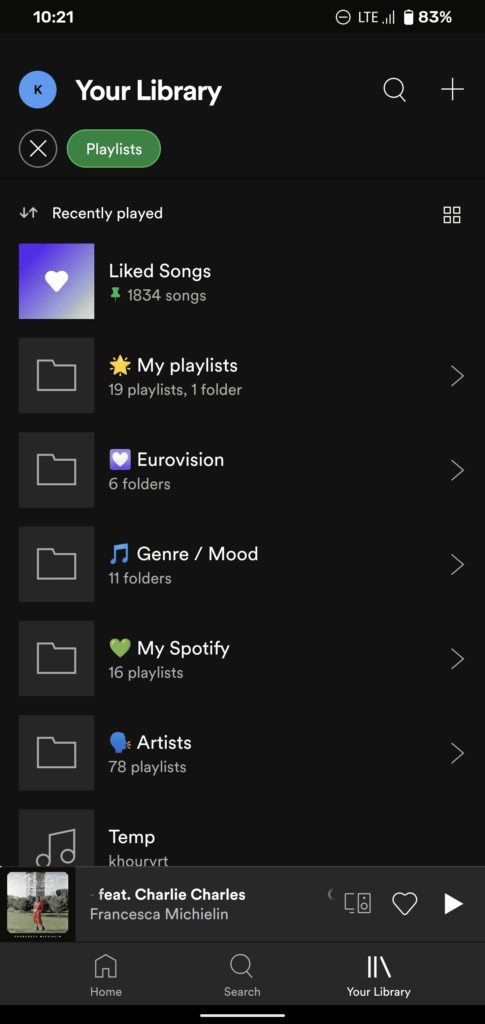
- Touch the profile icon located in the top-left corner of the screen.
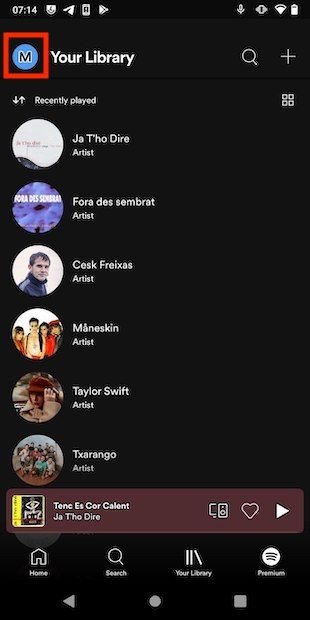
- Further, scroll down to the Social segment and tap on Blocked.
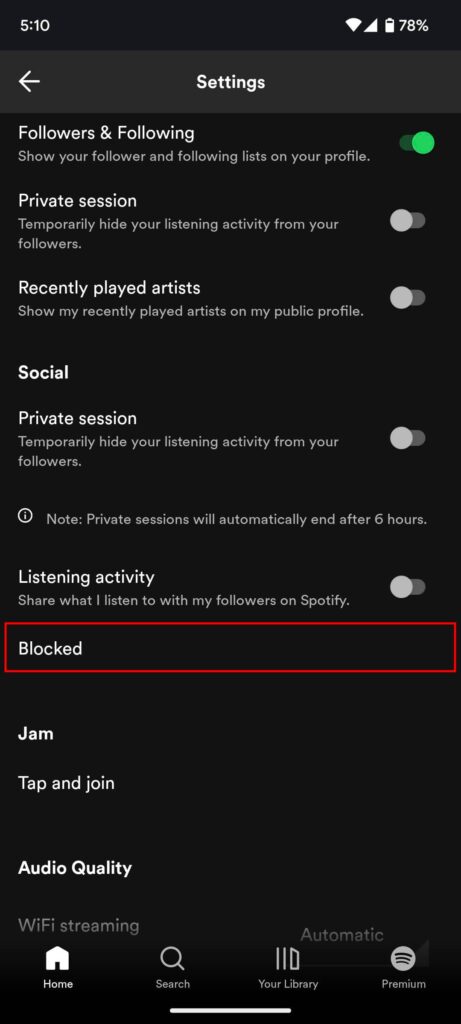
- This will bring up the list of blocked profiles.
- Once you touch the Unblock button adjacent to the profile, it will unblock the profile you previously blocked.
- Once you receive the confirmation pop-up, tap ‘Yes’ to confirm.
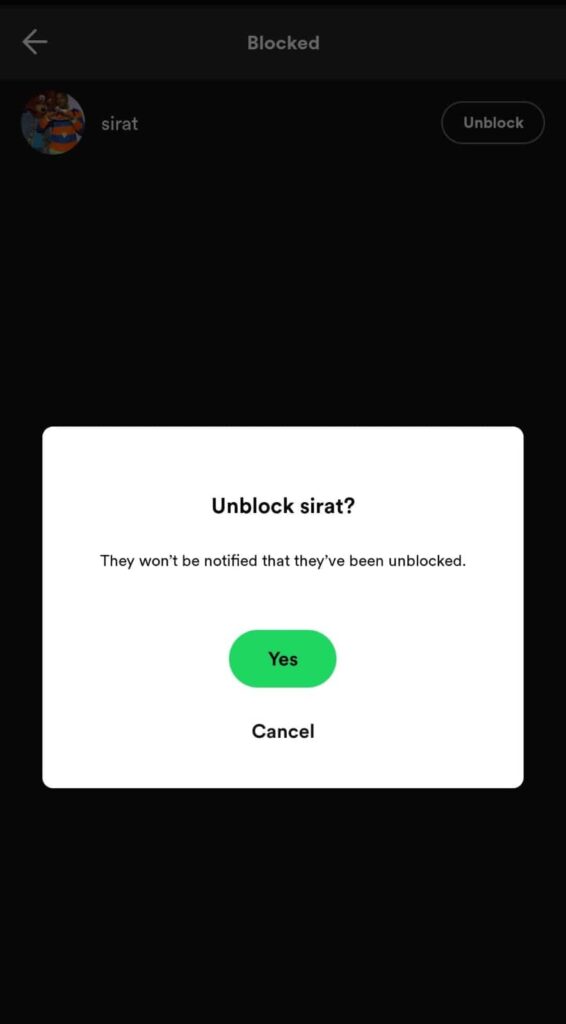
Unblock People on the Spotify iOS App
iPhone users can take help of the following steps to unblock profiles on Spotify:
- On your iPhone, open the Spotify app.
- From the Home page, tap on the profile symbol.
- Choose the option of Settings and Privacy.
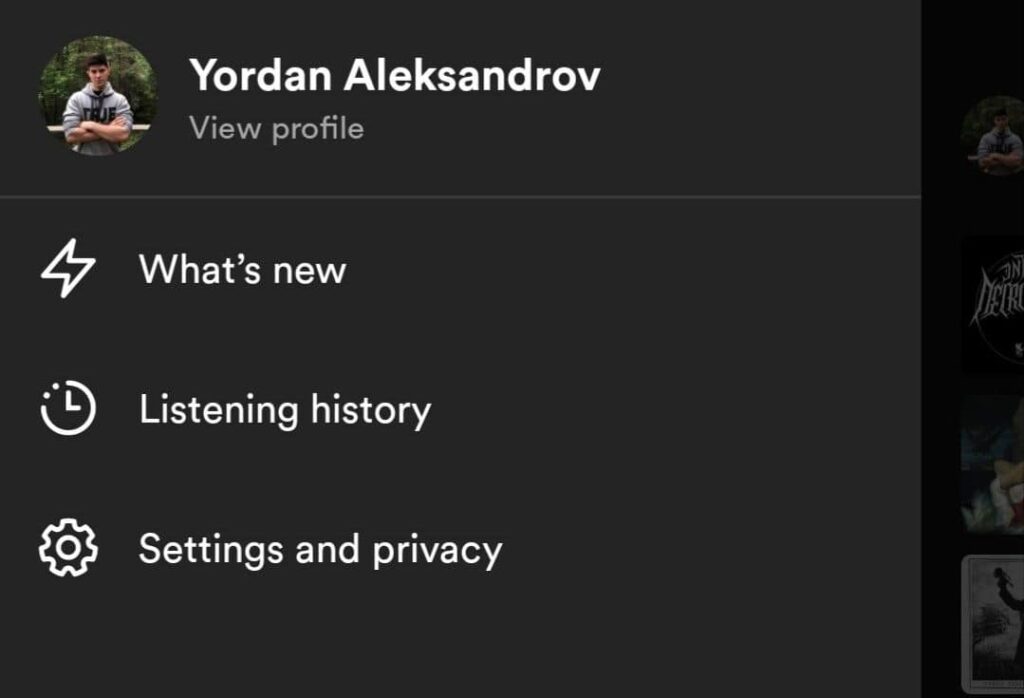
- Now tap the Privacy & Social option.
- Move to the Blocked option and tap the Unblock button next to the profile you want to unblock.
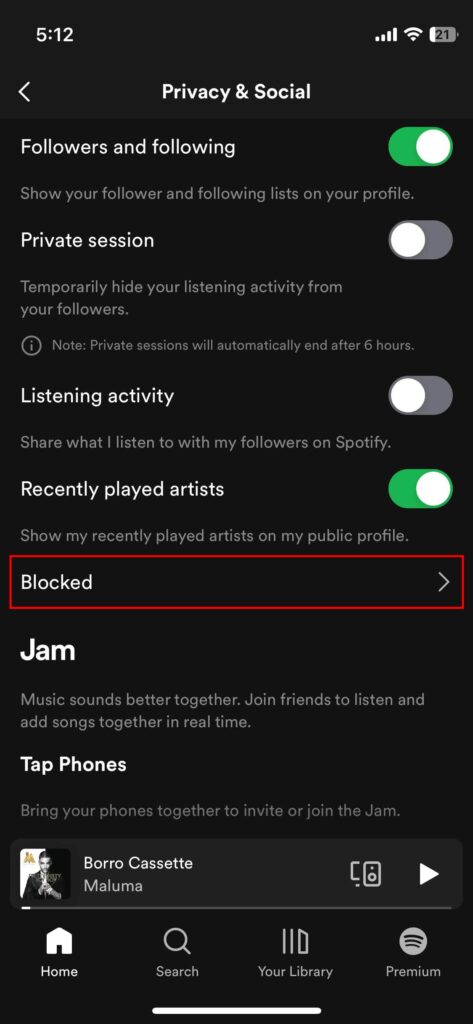
- Further, confirm by tapping ‘Yes.’
Unblock People on the Spotify Web App
Here’s how you can unblock a profile from the desktop application.
- Open the Spotify account on your web browser.
- Hit the Search option and search for the profile name you wish to unblock.
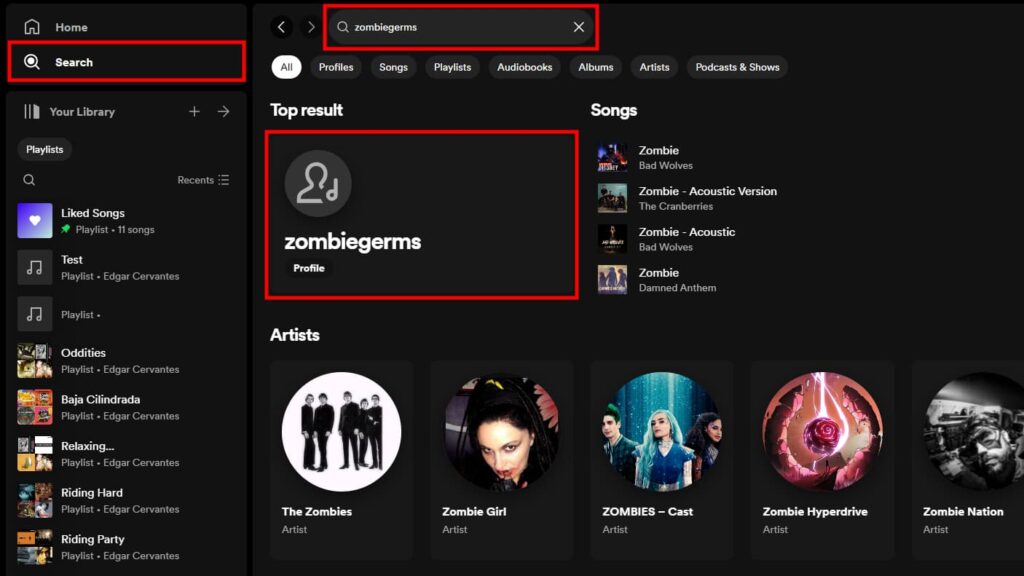
- Now click on the blocked profile and tap the three-dot menu button.
- Finally, choose the option “Unblock” to open the blocked profile.
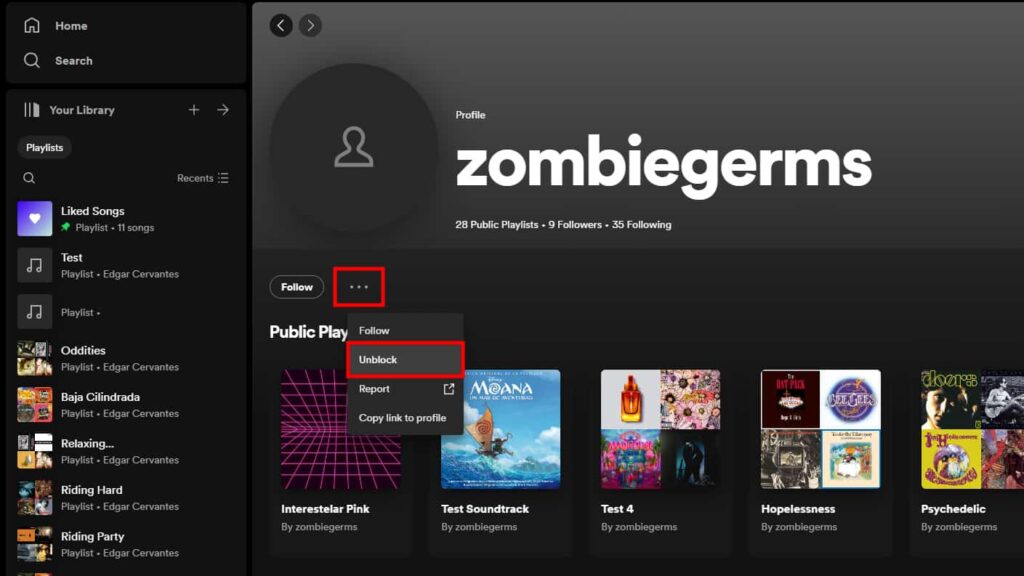
Unblock Artists on Spotify
You cannot block artists on Spotify, but you can hide a song or a playlist if you don’t like to listen to a particular song. So, here’s how you can unblock an artist on Spotify from your smartphone app.
- Open the Spotify application and search for the artist profile in Your Library.
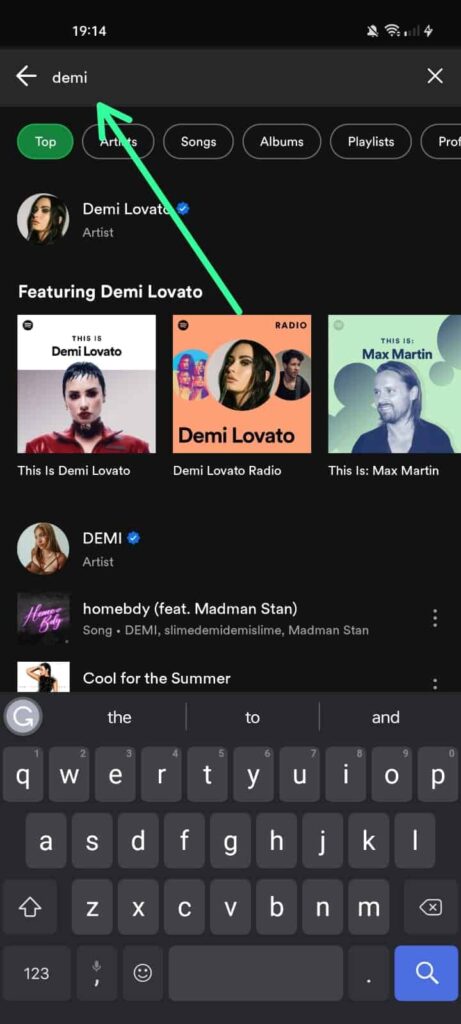
- Once you find the artist’s profile, you will see a three-dot menu button adjacent to the profile name.
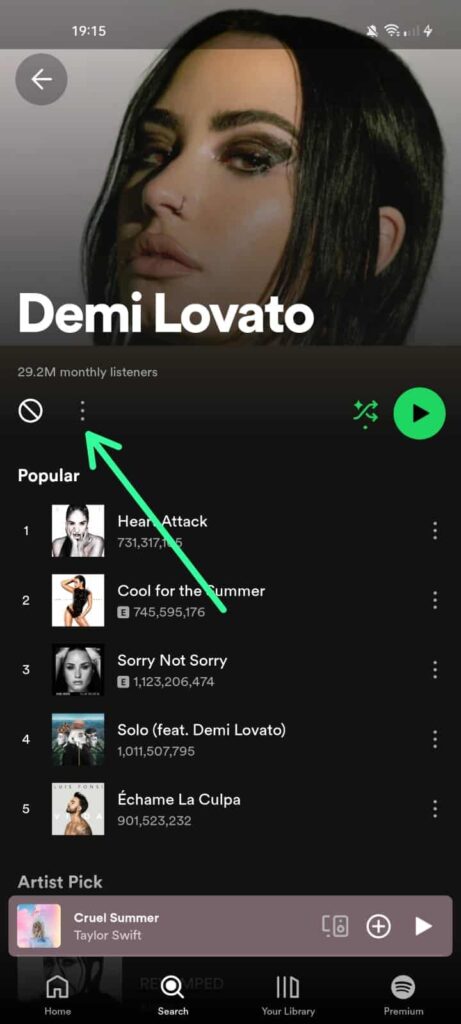
- Click the three-dot menu and choose the ‘Allow to play this artist’ option.
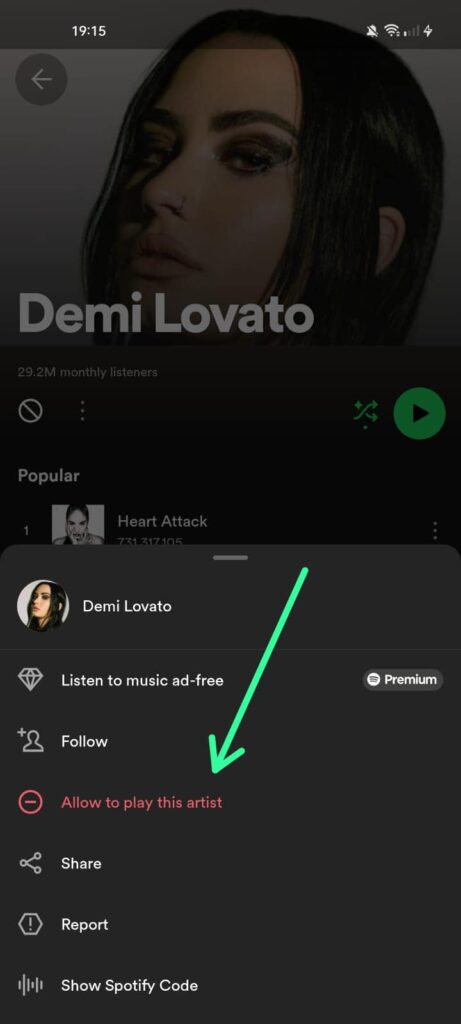
FAQs | How to Unblock Someone on Spotify?
How can I unblock someone on Spotify?
You can unblock someone you blocked on Spotify from the “Your Library” section. Different steps must be followed for various devices and platforms to unblock a blocked profile on Spotify. These steps are illustrated in the above sections.
What happens if you block someone on Spotify?
When you block someone on Spotify, they lose access to your profile, playlists, and complete activity. This is different from blocking an artist, playlist, or song. You can block someone on Spotify by:
- Visit their profile by searching for their name in the Search tab.
- After this, right-click on their username and choose the “Block” option from the menu.
Do people know when you unblock them on Spotify?
No, Spotify doesn’t notify the user whom you have blocked. But if they are your followers, they will eventually notice that they can no longer see your activities or profile. But no official notification from Spotify is sent to such user profiles.
Final Thoughts | How to Unblock Someone on Spotify?
So, now you know how to unblock a previously blocked profile on Spotify. You need to follow a different set of instructions according to your device or platform. This blog also illustrates the steps for unblocking artist profiles on Spotify.
Spotify doesn’t forward any official notification to the blocked users. However, once you unblock the profiles, the users will eventually understand that you have unblocked them, as they will be able to see your activity and profile.
Subscribe to our blog for more interesting updates from the world of Spotify.
