Wondering how to unhide a song on Spotify? If you dislike listening to a particular song, keep reading below to discover how to hide a song on Spotify and how to unhide it.
Spotify is an incredible companion for enjoying solitude, relaxing on the beach, celebrating festivities, partying hard, or traveling. It hosts millions of songs from various artists all across the world. Besides this, music tours, some videos, podcasts, and audiobooks can also be found on this application.
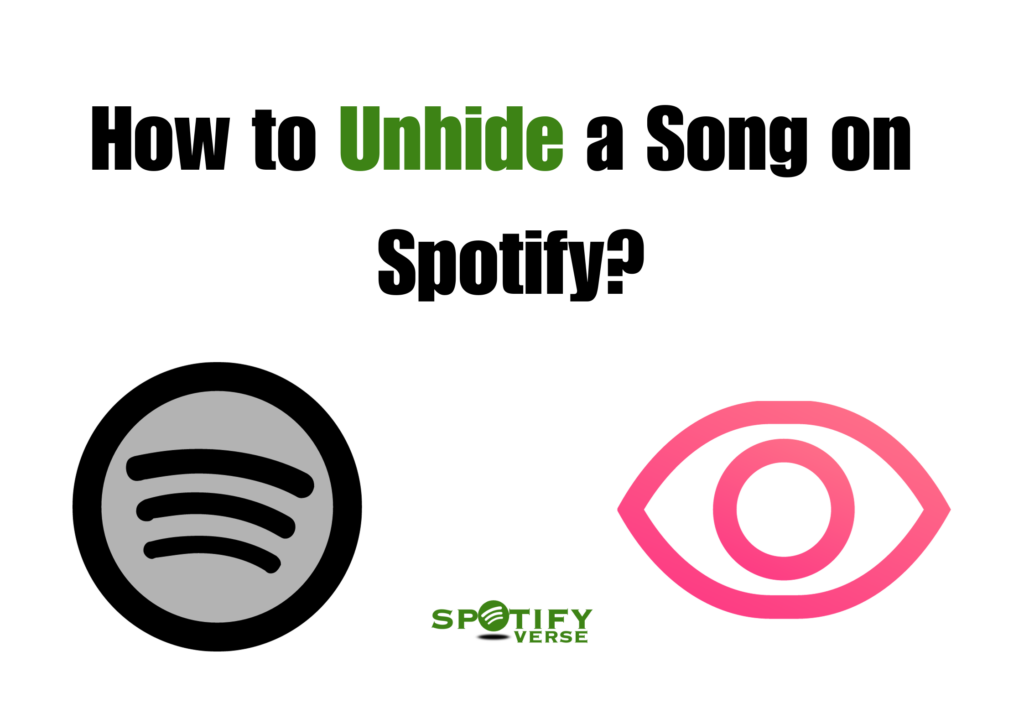
Sometimes, an unfavorite song might pop up when playing an album or if the playlist is on shuffle. In such a scenario, we all feel like skipping the song as it spoils our mood. But what if you want to listen to that particular track again later on?
In such a scenario, if you aren’t aware of how to hide or unhide a song on Spotify, here is a blog that tells you what to do.
What are Unplayable Songs on Spotify?
Unplayable songs on Spotify are those that cannot be played on Spotify. This may be due to a copyright restriction or a technical issue. These unplayable songs can be hidden by following the steps below so they don’t appear in your playlists or albums. However, they will still be listed in your library.
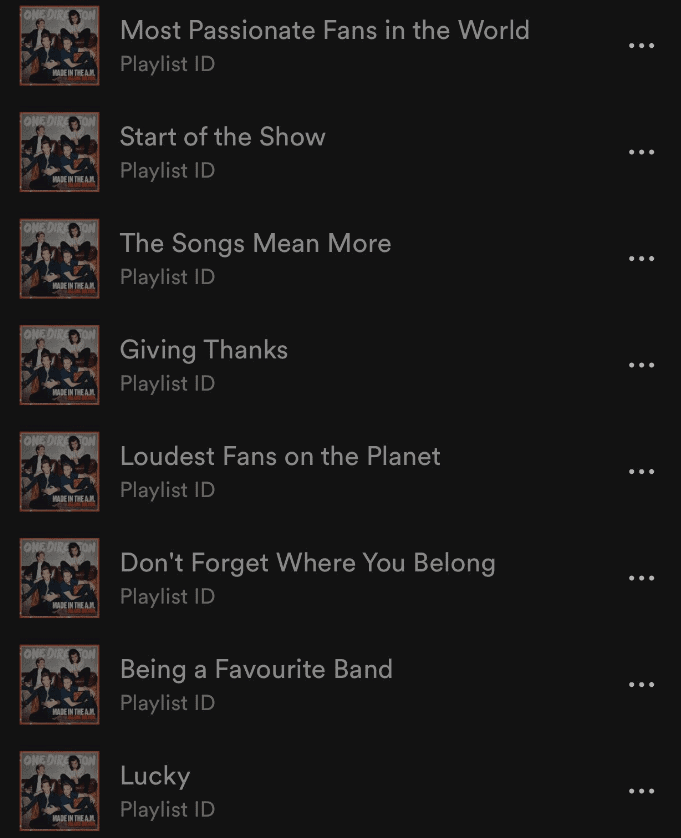
You can hide songs only from the Spotify smartphone app, not the web browser. Also, you can only hide songs on an album or in a Spotify-customized playlist. You cannot unhide a song you have already added to your playlists.
How do I Hide Songs on Spotify?
Following are the steps to help you hide songs on the Spotify app for Android and iOS users.
- Launch the Spotify app on your Android or iOS smartphone.
- Now, navigate to the playlist or album that features the song you wish to hide.
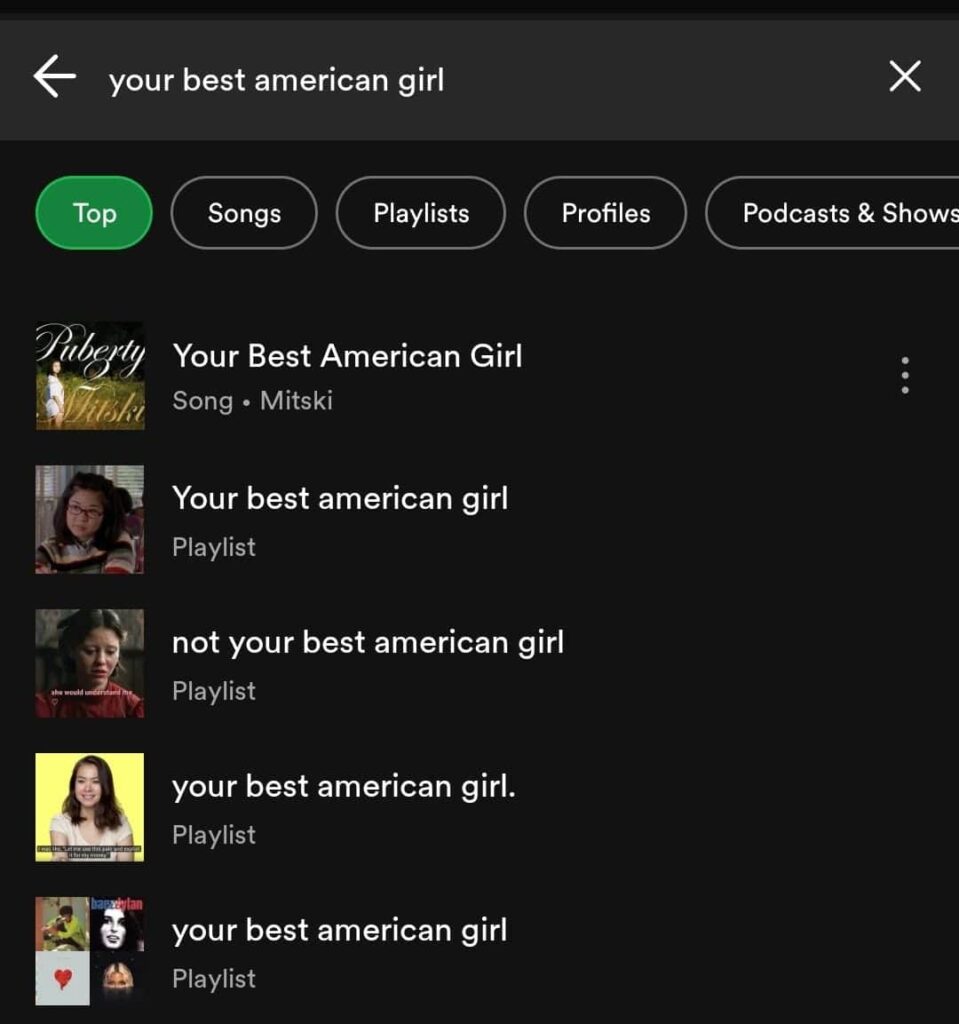
- Then, touch the three dots that appear next to the song title.
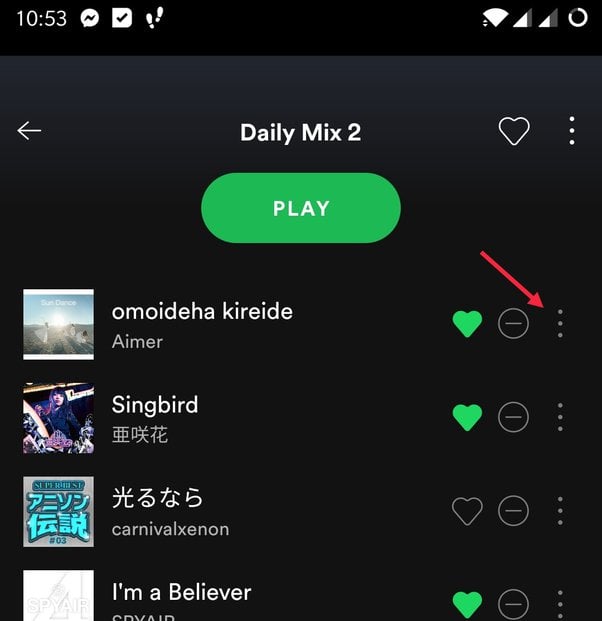
- After this, tap the option ‘Hide this song’ if you are an Android user. For iOS users, you need to tap the ‘Hide Song’ option.
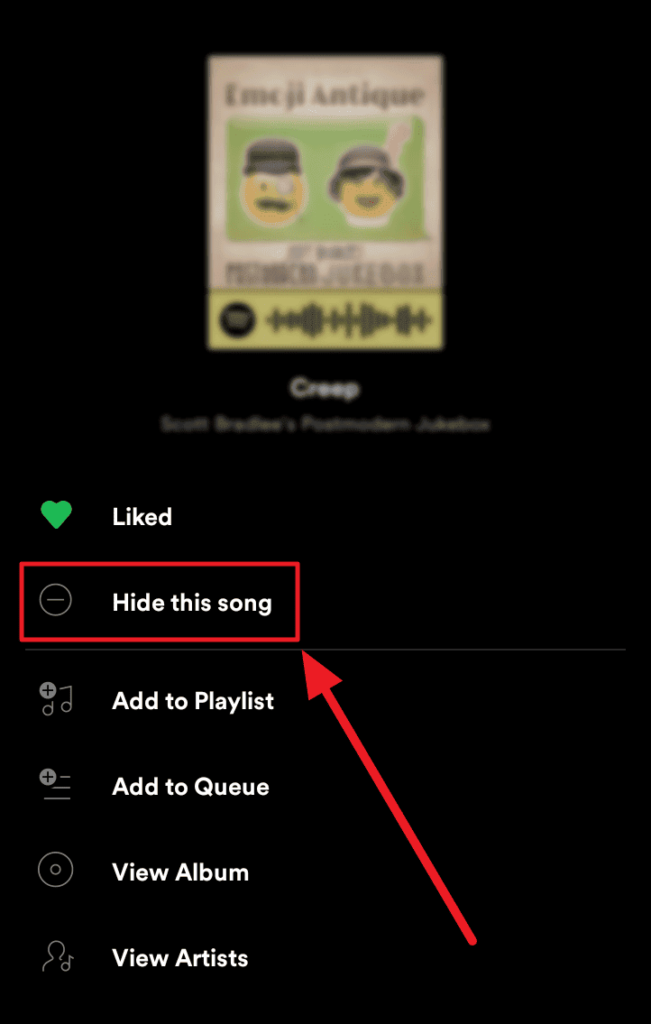
- Alternatively, you can click on a song to open it in the Spotify app interface.
- Tap the three-dot icon to open the menu and choose the ‘Hide Song’ option.
Doing this would make the song appear gray, indicating it’s hidden and disabled. Spotify will skip the song when you play a particular album or playlist. It will also not add it to the curated daily mixes for you.
How to Unhide Songs on Spotify?
Once you have hidden a song by following the above steps, you can now unhide the same song by following the below instructions.
- Open the Spotify app on your smartphone.
- Then, visit the album or playlist where you have hidden the song.
- When you come across the grayed-out song, you can tap on the encircled minus symbol to enable the song.
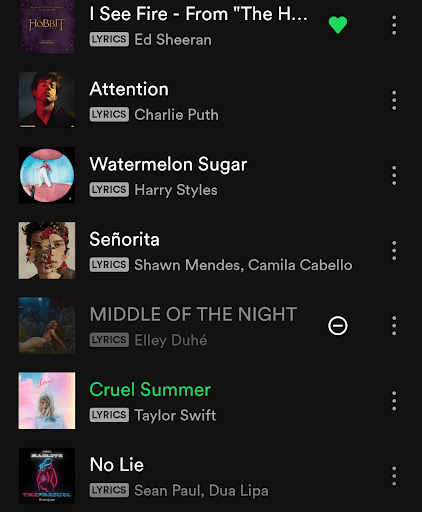
Doing this would unhide the song from the playlist. The song will no longer appear grayed out, and you can play it anytime.
FAQs | How to Unhide a Song on Spotify?
How to unhide a song on Spotify without a premium?
You don’t necessarily need to be a premium user to unhide songs on Spotify. Even as a freemium subscriber, you can unhide songs on Spotify by following the steps given in this article.
Why can’t I unhide songs on Spotify?
If you are an Android user and cannot unhide songs on Spotify, here is what you can do. Open the Spotify app and touch the gear icon to open Spotify Settings. Finally, find Playback Settings and enable the button for “Hidden.”
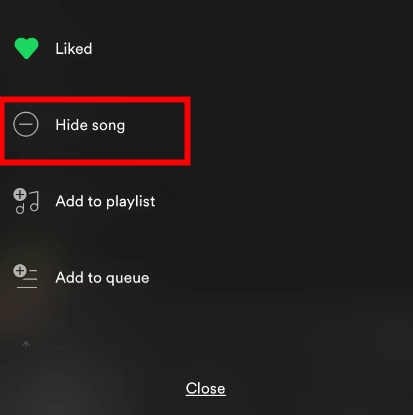
Why is hiding songs on Spotify beneficial?
If you don’t like to listen to particular tracks, hiding these songs will be helpful, as they will not appear in your playlists. Hiding artists or songs you don’t like will enable Spotify to customize your songs better.
Do hidden songs still count toward the daily play limit?
No, hidden songs have no contribution towards your daily play limit. When you have hidden a song on Spotify, it will no longer appear in your Spotify playlists or albums. Thus, it will not be accounted toward the daily usage limit.
Conclusion | How to Unhide a Song on Spotify?
An unhappy song or electronic music might ruin our peace of mind. Such an instance can create an impulse in us to hide the song on Spotify. One day, when we miss that particular track, we will want to unhide and play that song. Therefore, the above guide has addressed both the steps to help you hide and unhide songs on Spotify.
