Even though changing music services might be challenging, you can bring your carefully prepared and stored playlists using an app. This is extremely helpful if you want to take advantage of a promotional deal. The good news is that you can transfer your playlists using an app.

Nobody likes to spend time generating a fresh playlist. It’s simple and quick to move playlists from Apple Music to Spotify. Here are instructions on moving your Apple Music playlists to Spotify and playlists from many other well-known services. In scarcely any time, listen to your favorite playlists once more.
Apple Music To Spotify | Quickly Move Your Playlist
Switching from Apple Music to Spotify offers several benefits, including a clutter-free user interface, greater cross-compatibility, and excellent music discovery. Spotify’s user interface (UI) is simple to use and intuitive, making it simple to locate your favorite songs and playlists. Furthermore, Spotify provides outstanding cross-compatibility, enabling you to access your music on almost any device.
Additionally, Spotify makes finding new music you’ll enjoy simply by using sophisticated algorithms to suggest new songs and artists based on your listening preferences. If you want a better music streaming experience with more freedom and better discovery opportunities, moving from Apple Music to Spotify is something to think about.
How does music transferring work?
The app does not offer the ability to transfer songs from Apple’s streaming service to Spotify or another platform. Use a third-party program like SongShift or Stamp to move your Apple Music playlists to Spotify. These apps are simple to use and are offered in the App Store.
There are a few methods you may use if you wish to move your playlists from another music streaming service to Spotify. Our top picks for third-party applications to smoothly migrate your Apple Music playlists to Spotify are listed below to assist you.
Tune My Music
Your Apple Music playlists may be transferred to Spotify, Tidal, Deezer, and other streaming services using Tune My Music‘s online application. Although it offers a free plan with a cap of 500 files, you may pay for an annual ($24) or monthly ($4.5) subscription plan to export unlimited files. Follow these steps to move your playlists from Apple Music to Spotify.
- Go to the Tune My Music website, then choose “Apple Music” as your source platform.
- Once you’ve logged in to Apple Music, choose the playlists you wish to transfer.
- After that, select “Spotify” as your final destination and log into your Spotify account.
- Choose the playlists you wish to move, then click “Start Moving My Music.”
- Your playlists will then be smoothly transferred from Apple Music to Spotify using Tune My Music.
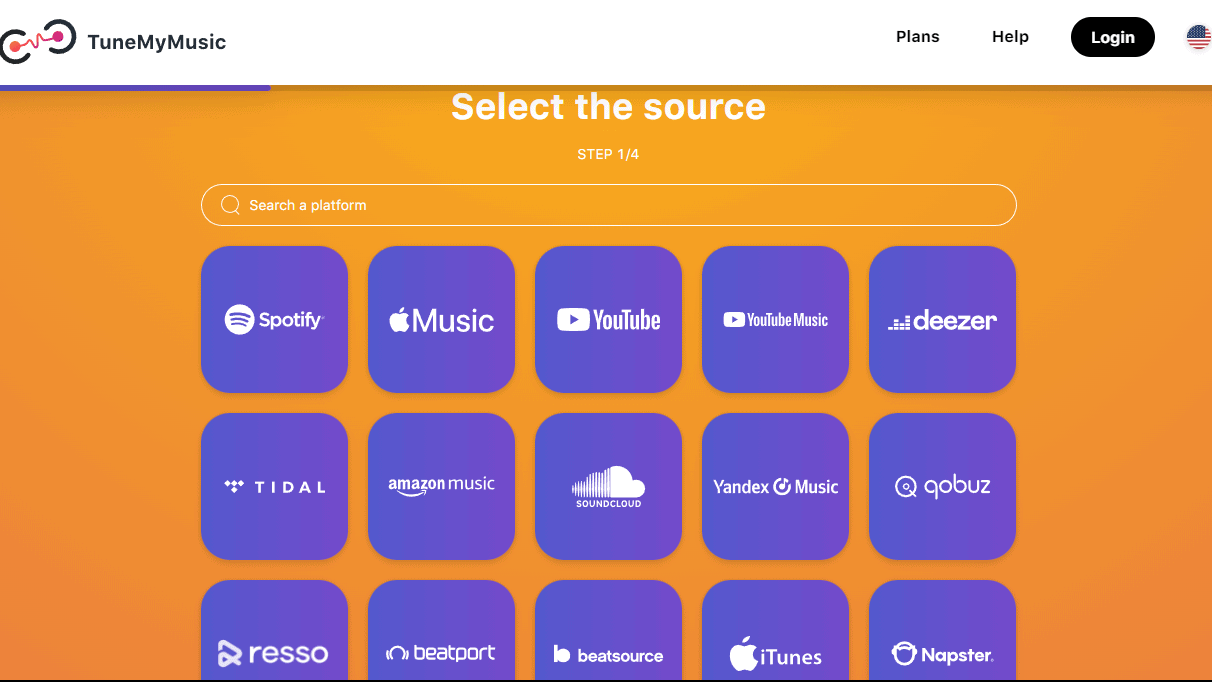
Spotify is a well-liked option for music fans worldwide because of its sizable music library and user-friendly layout. Why wait when customers can instantly access millions of music with it? With Tune My Music, you can now move your playlists from Apple Music to Spotify and listen to music without interruption.
Wondering who liked your playlist? Here’s How to See Who Liked Your Playlist On Spotify?
Soundiiz
A website and Android app called Soundiiz let users move their Apple Music playlists to Spotify. Users can transfer up to 200 music files with the Free Plan, however, limitless exports and simultaneous playlist transfers are only available with the premium subscriptions.
Premium ($3/month billed yearly or $4.50/month billed monthly) and Creator ($6.25/month billed annually or $9.50/month billed monthly) are two membership plans offered by Soundiiz. Here’s how you use Soundiiz to transfer your Apple Music playlists to Spotify.
- Create a Soundiiz account first, then choose the Apple Music platform.
- Connect to Apple Music and provide Soundiiz permission to view your playlists.
- Next, choose Spotify as the destination platform and select the playlists you wish to transfer.
- Connect to Spotify and provide Soundiiz permission to access it.
- In the dashboard area of your Soundiiz account, you may monitor the status of your transfers.
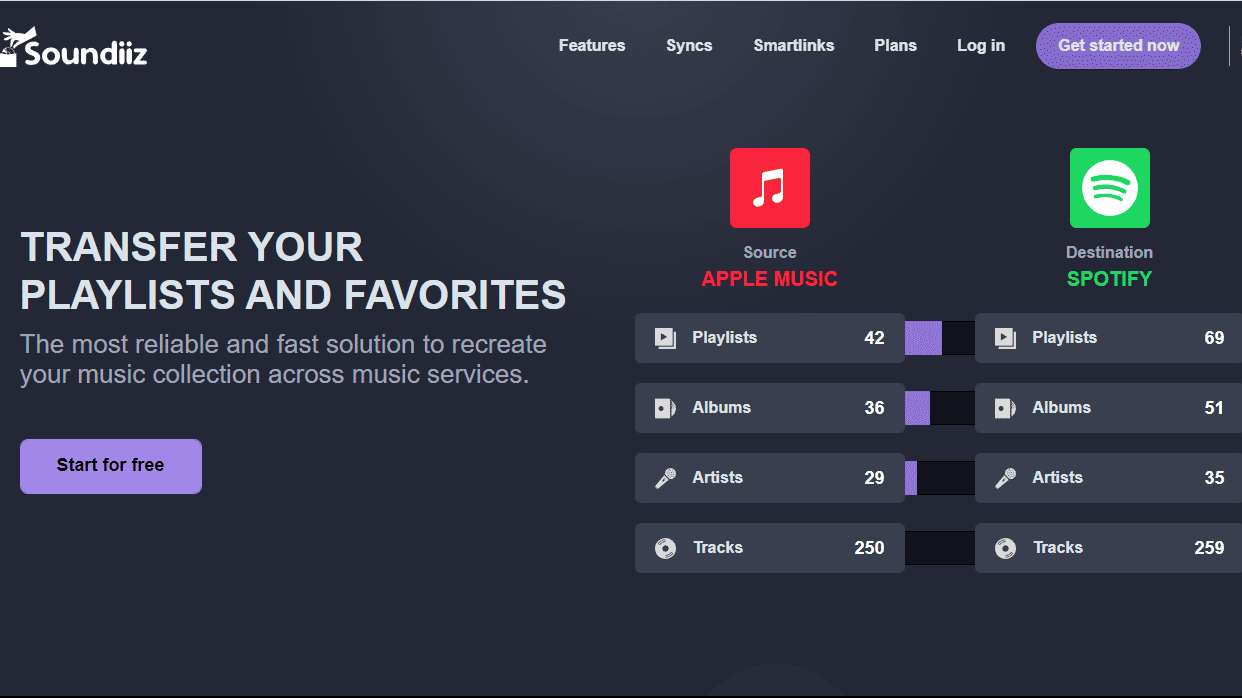
Users of Soundiiz may quickly move between music streaming services without losing their favorite playlists. They can use limitless exports and simultaneous playlist transfers for platforms with subscription plans.
FreeYourMusic
Users may transfer their playlists from Apple Music to Spotify using the software FreeYourMusic. It offers free and premium options, with the free membership having a cap on exports of 100 songs and one playlist. Basic is priced at $14.99 per year, Premium at $49.99 per year, and Lifetime at $249.99. The procedures listed below may be used to move a playlist from Apple Music to Spotify using FreeYourMusic.
- The FreeYourMusic app must first be downloaded and installed on your smartphone.
- Open the app and choose the source platform, in this example, Apple Music, after that.
- Next, choose Spotify as the destination platform and select the playlists you wish to transfer.
- After that, sign into Spotify and give FreeYourMusic permission to access your account.
- Lastly, press the transfer button and wait for the operation to be finished.
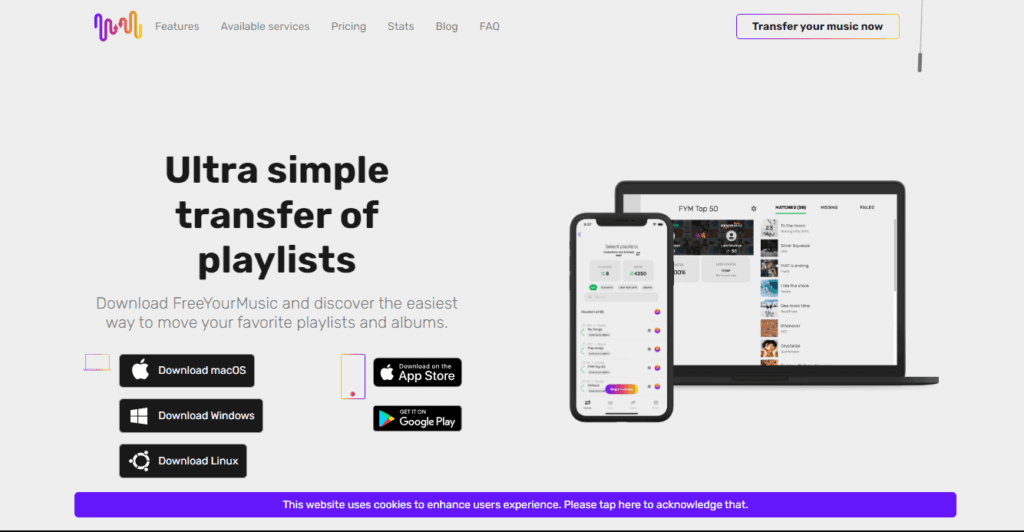
Unlimited playlists and track transfers between many platforms are possible with the paid service FreeYourMusic. The Lifetime plan gives a one-time payment for unlimited transfers forever, while the Premium plan is best for regular users who regularly need to move several playlists. The Basic plan is best for infrequent users who just need to transfer a few playlists. Users may easily relocate their favorite music because of the user-friendly interface and reasonable membership levels.
SongShift
Using the free software SongShift, users may freely move their music playlists across different streaming services. A Pro plan is also available, with features like SongShare and SpeedMatch, for $4.99 per month, $19.99 per year, or $39.99 for life. Here’s how to use SongShift to move an Apple Music playlist to Spotify.
- Install the SongShift app on your iPhone by first downloading it.
- After that, choose Apple Music as your provider, then sign into your account.
- Tap “Next” after choosing the playlist you wish to move.
- Select Spotify as your last stop, then sign into your account.
- After that, hit “Start Shift” and wait for the transfer to be finished.
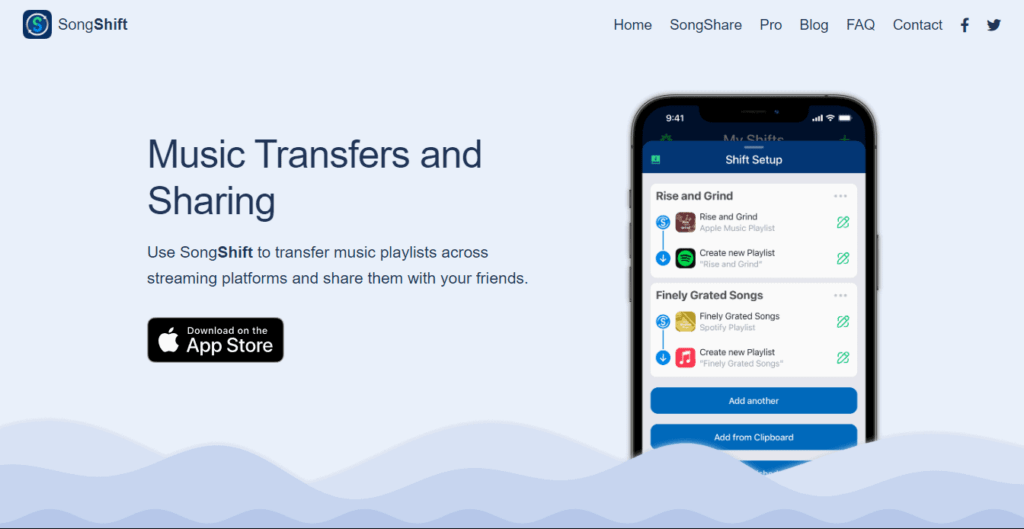
SongShift Pro is an effective solution for music fans who wish to listen to their favorite songs on several platforms without any bother or additional fees. Users may share their playlists with friends and family and move them across Tidal, YouTube Music, and Deezer. Based on their metadata, SpeedMatch automatically compares tracks from various providers. SongShift is an effective tool for music fans overall.
Siri Shortcuts
On iOS, Shortcuts is a fantastic tool for task automation. Links to Apple Music may be changed to point to Spotify using this. Follow the instructions below to get started setting it up. Step 1: Launch the shortcut after opening the link in Safari. Step 2: Sign in to Spotify and select “Agree” from the menu. Step 3: Decide the playlist you wish to upload to Spotify. Step 4: By selecting a Spotify playlist from the list of all your Spotify playlists, you may add every music from the Apple Music playlist you selected.

You may add a few tracks from your music library to Spotify by modifying this shortcut. Siri Shortcuts can accomplish more than expected if you learn more about them. For instance, you may download free music on your iPhone with these 5 shortcuts.
Transferring Limitations
Instead of transferring your playlists from Apple Music to Spotify, third-party music transfer and sharing applications utilize a song-matching algorithm to do the task. Due to this, certain songs may disappear from your Spotify playlist, album covers may not appear on new playlist songs, and tracks may be duplicated.
These problems can be resolved by removing the tracks and manually adding them to the playlist or by checking the transferred playlists for duplicates. To prevent duplication, carefully analyze the playlists you move to be sure it won’t happen.
Closure | Apple Music To Spotify
Switching from Apple Music to Spotify might be challenging because there isn’t an in-app option for playlist transfers. Apple Music playlists may be converted to Spotify using programs like SongShift and Tune My Music to get around this. Users may transfer infinite tunes for free to Spotify using the shortcut and SongShift methods. Before transferring any playlists, it’s crucial to make a backup.
Sharing your knowledge on the best way to transfer music playlists is also a good idea. Have you ever switched playlists between streaming services using any of these tools? Describe your experience. Did the process result in the loss of any playlists or albums? We’d be thrilled to hear from you.
Related Article:
