Right from international artists to local ones, music fans always find a way to keep up with their favorite singers. Swedish digital music service Spotify is a famous platform not just for music listeners but for music creators as well. It allows artists to upload their music to the platform, which also helps them gain followers.

Showcasing your musical taste to others on Spotify has always been a trend. Raw talent finds their way into this platform and gains immeasurable success. However, creators often look for options to remove specific followers for several reasons. In this article, we are going to guide you on how to remove followers on Spotify.
How To Remove Followers On Spotify? | Let’s Find Out!
Spotify is one of the most downloaded music apps globally, ranking at number 1. But, people may often find their privacy compromised. Artists need a secure and private environment; therefore, Spotify allows them to block followers anytime. It is not necessary to log in to a PC or a desktop to do this because your smartphone is good enough to perform this easy task.
How To Remove Followers On Spotify Mobile?
Follow the steps mentioned below to block followers on Spotify mobile.
- Download, login, and open the Spotify app in case the app is not installed.
- Locate and click on the ‘Settings’ button.
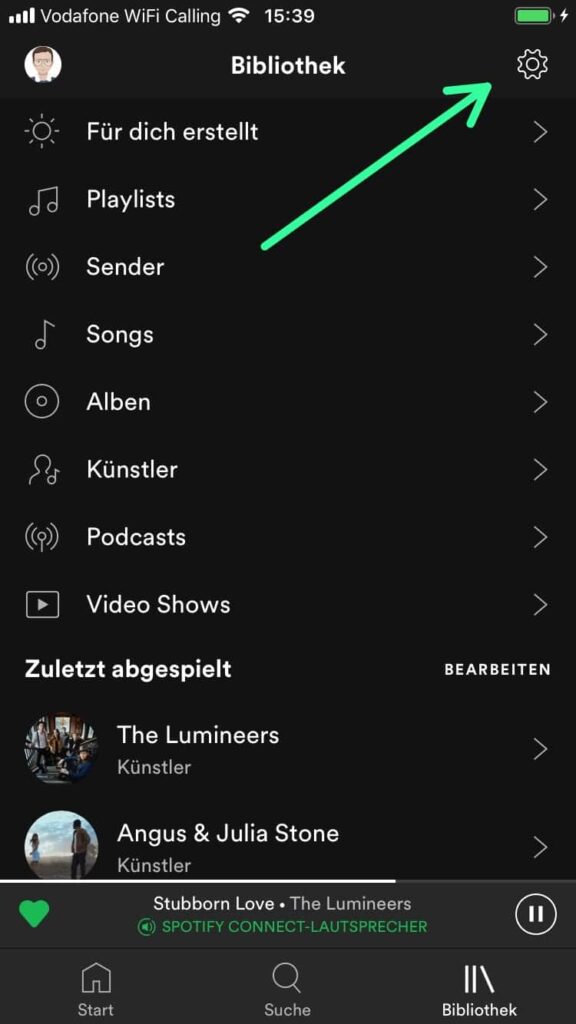
- Then, click on ‘View Profile.’
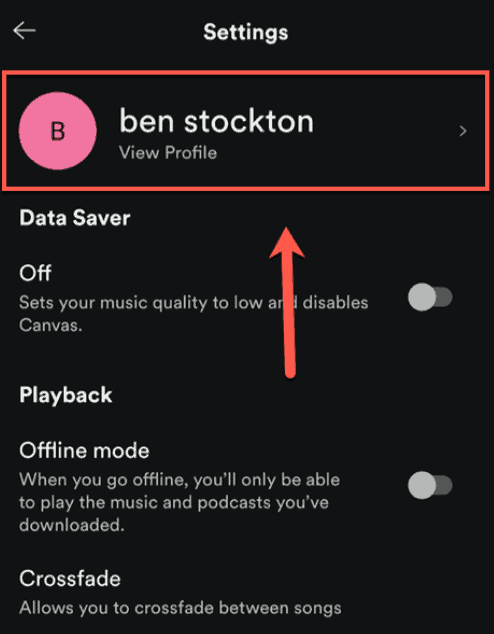
- Here, you will see the ‘Followers’ list. Tap on it.
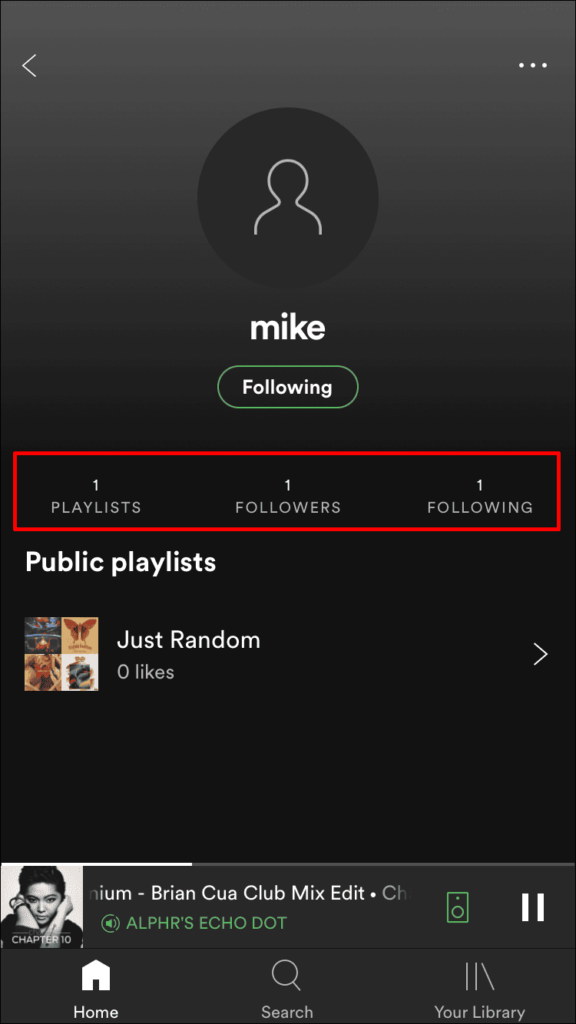
- Select the follower that you wish to remove or block.
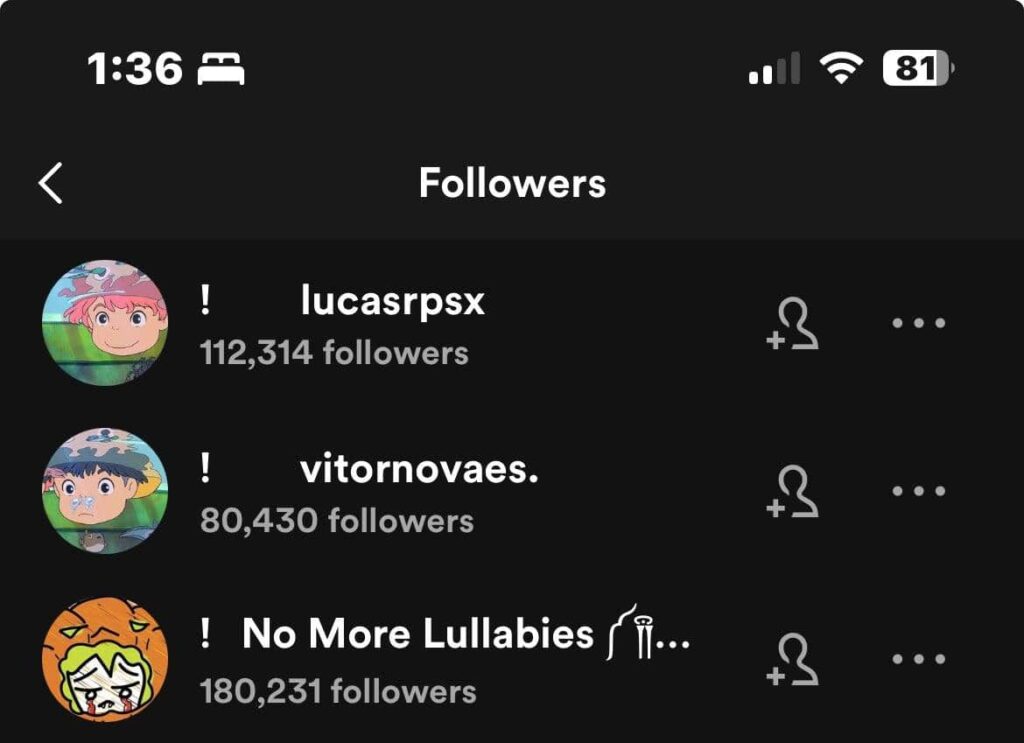
- You will see their profile pop up on your screen.
- Tap the three dots icon and then select ‘Block.’
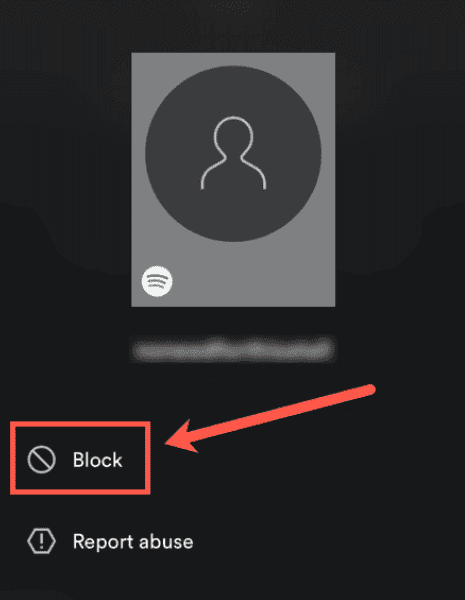
How To Remove Followers On Spotify iOS?
A fair number of users have recently shifted from Android to iOS. So, it could be complex for them to perform specific tasks. But everything has been kept sweet and simple for iOS users as well.
Look at the steps below to ensure you keep your account safe and sound by removing suspicious followers.
- Download Spotify for free from the App Store. If you are a subscriber, you may have the option to download it offline.
- Open your Spotify account and tap ‘Settings’.
- Click on the ‘Followers’ list after you view your profile.
- Tap and select those followers that you want to be blocked.
- View their respective profiles and tap on ‘Block.’
How To Block Followers On Spotify For Desktop/PC?
Artists using a desktop or a personal computer will likely be looking for steps to block followers from their Spotify accounts. The process is similar to doing it on any other device, such as smartphones, tablets, and laptops.
To ensure you remove unwanted followers, follow the steps mentioned below from your desktop or PC.
- Open Spotify on your desktop with your login credentials if not logged in.
- You will see your username in the top right corner of the page.
- Click on your username and select ‘Profile.’
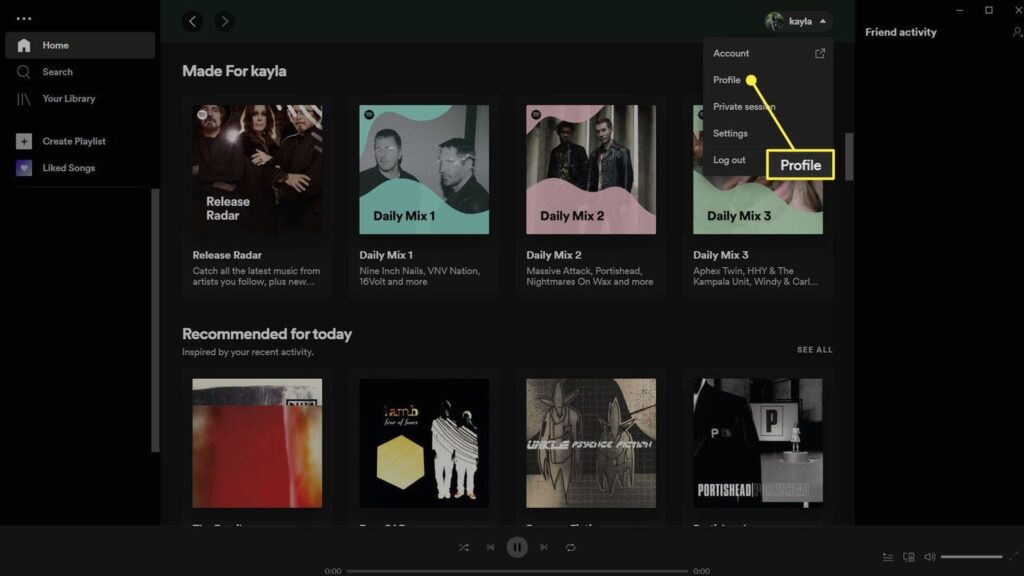
- You will see the Followers and the Following list underneath your profile.
- Click ‘Followers’ and choose the follower you want blocked or removed.
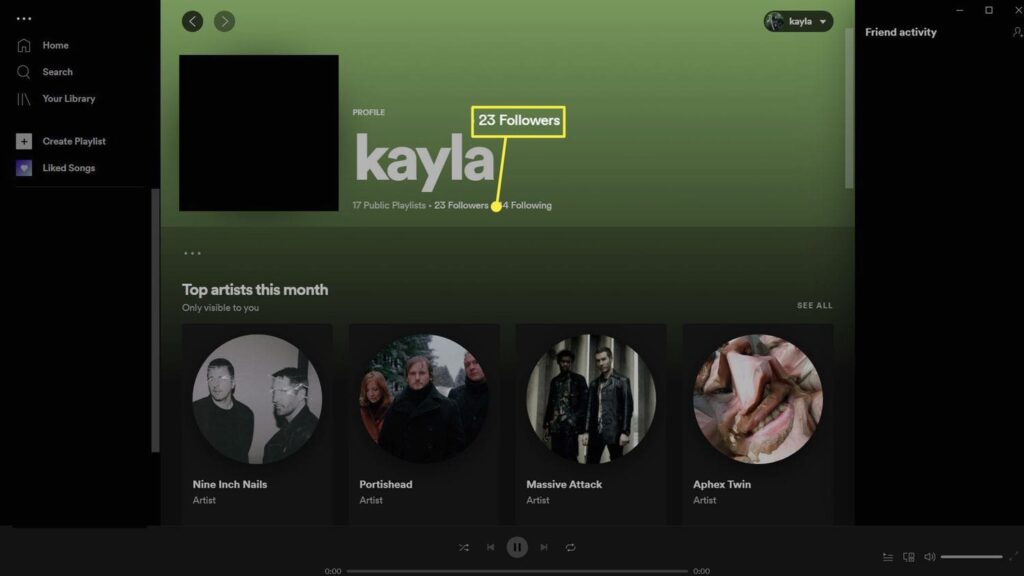
- Under their profile section, click on the three dots icon.
- Select ‘Block’ to restrict access to your account activity.
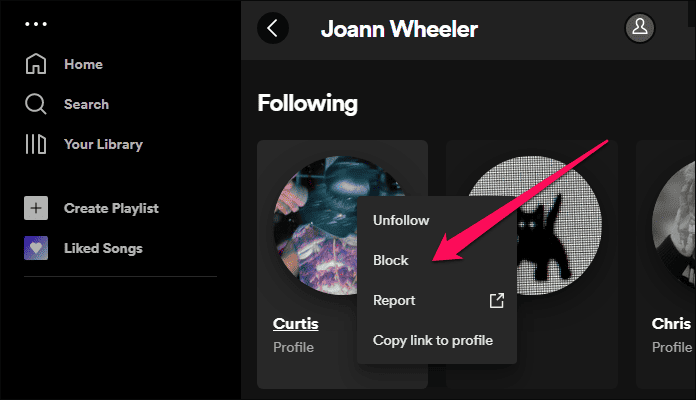
Removing Followers On Spotify Without Blocking
Our how-to-remove followers on Spotify guide will also help you remove followers without blocking them in the first place. Artists may not always choose the harsh way to attain privacy and a secure environment. This is why blocking a follower or followers may be found unnecessary for them.
Mentioned below are some steps to restrict their access to your activities.
Safeguard Your Listening Activity
To do this, go to your profile and click on settings. Locate the ‘Social’ section and turn off ‘Share my listening activity on Spotify.’
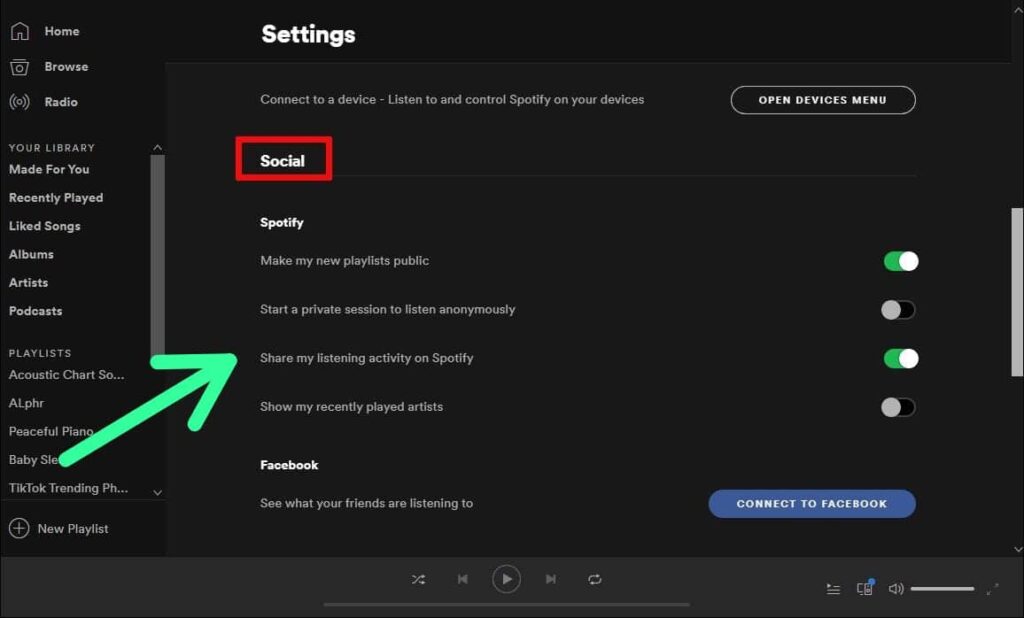
Start A Private Session
You can turn on ‘start a private session to listen anonymously. Turn on ‘Private session’ from your social tab. This will help you restrict your followers from accessing your account.
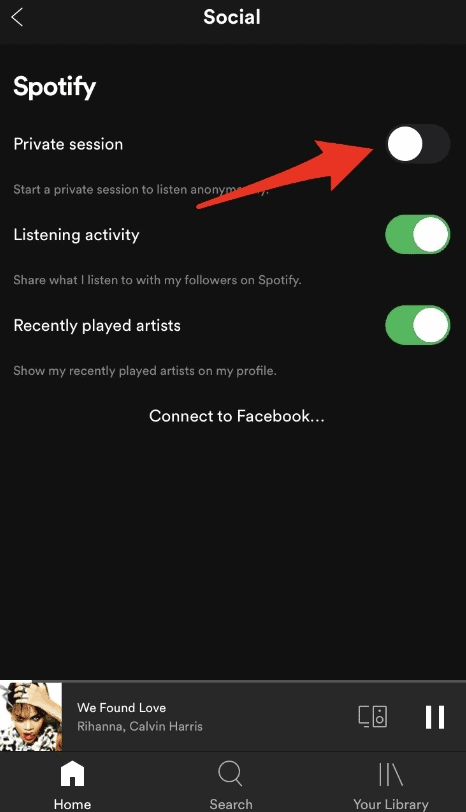
FAQs | How To Remove Followers On Spotify?
How to remove followers on Spotify playlist?
Spotify allows account holders to block followers as there is no direct way to remove them. Alternatively, you can make your activity private so that some access to your followers is restricted.
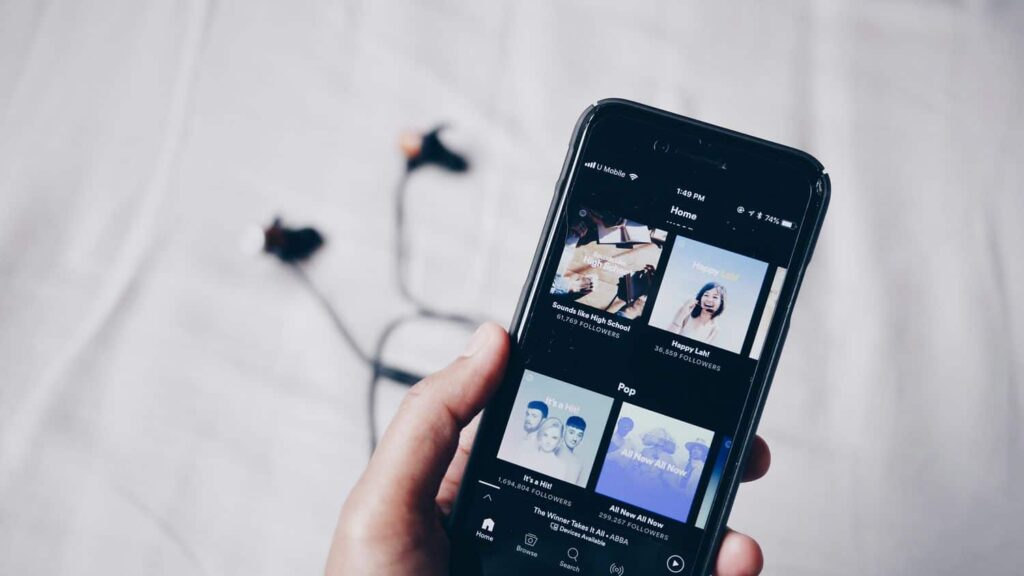
How do I turn off following list on Spotify?
Unfortunately, you cannot keep your following list completely hidden on Spotify. But, if you want to prevent a specific follower from seeing what you are listening to, you can block them immediately. Another thing to do is turn on ‘Private Session’ from the ‘Social’ tab. You can also turn off ‘recently played artists’ to keep things more private and secure.
If I block someone on Spotify, will they know?
Everything remains hidden and silent, so the blocked person will not know after you have blocked them. Spotify does not notify them about it.
Conclusion
We hope our guide to ‘how to remove followers on Spotify’ has been helpful. Artists being urged to block someone from their following list could be for security or personal reasons. Therefore, proper guidance to remove followers is a must, and from the steps mentioned above, it is fair to say that the process is simple.
Recent Posts:
